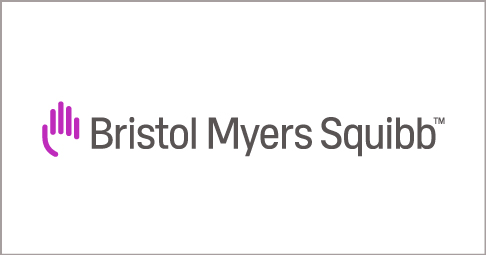Pulse Welcome
Learn how Pulse can work for you.
What can you expect from Pulse?
- Stay connected and informed about what’s happening around the company and around the world
- Personalize your channel feeds to receive relevant and useful information tailored to your needs
- Connect and interact with your colleagues through inclusive two-way communications
- Comment on articles
- Gain easy access through your PC or mobile phone
- Connect with existing SharePoint sites and other BMS resources
All of that and more can be done right here — in one place — from the convenience of your mobile phone or your computer.
Real-time updates that matter to you
Get real-time updates and announcements impacting everyone at BMS, messages from our leadership team, the latest business and science news, as well as information about your colleagues from around the world.
Easy-to-access documents & resources
Pulse is the place where you can easily access important documents and resources directly from your phone or your computer. Through Pulse you can also access other BMS intranet sites including MyBMS and our White Pages.
Accessing Pulse
Download the FirstUp app to your phone. FirstUp is a platform developed by SocialChorus — the company we are partnering with to bring you Pulse.
Downloading the Pulse app is as easy as 1-2-3!

Open FirstUp and find Pulse
Click SSO option, Have an org code and enter BMS.

Login with your BMS credentials
Enter your Dynamic Security Code
And enable push notifications.
Note: For security purposes, you will need to re-authenticate every five days.
That’s it - You’re in!
Turn on push notifications, check out the available channels, customize your profile, like content and bookmark important information for later!
No phone? No problem!
Enjoy the benefits of Pulse without using a mobile phone. Visit pulse.bms.com to join.
Note: The FirstUp app is not compatible with tablets. Always use the web version when on iPad or other tablet device.
How to get the most out of Pulse
Discover & join channels
Follow channels that align with your interests and role. Select Join on channels to personalize the content in My Feed/Latest.
Engage with content
View content by clicking or tapping on the content card in your feed. Commenting on a piece of content allows you to have your voice heard, and connect and engage like never before. You can return to your feed by selecting the back arrow at the top of the card.
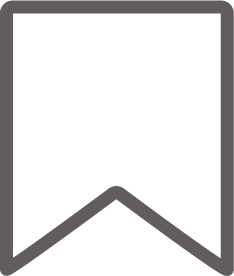
Bookmark content for later
Bookmark content to read or watch later by clicking the bookmark icon. You'll see your bookmarked content ordered by date in the Bookmarks menu under your Profile.
We're just getting started!
Over time, Pulse will become more robust with interactive tools and the ability to get personalized items of interest from around the company. New features will be added as we continue to enhance the Pulse experience. Stay tuned!
Have any questions?
Check out these FAQs if you have additional questions.